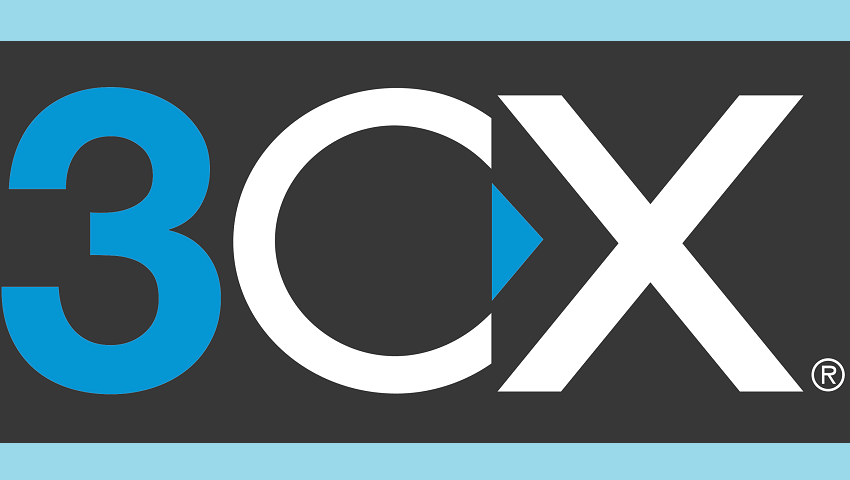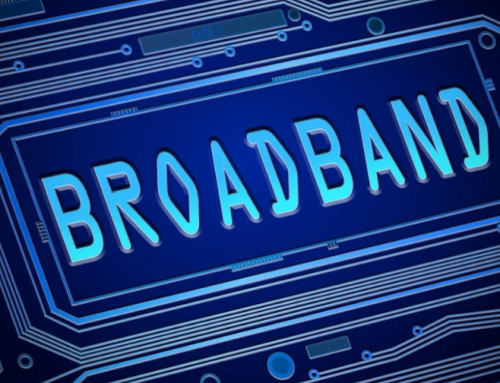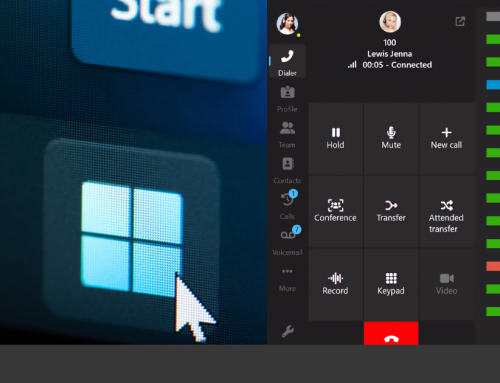What is 3CX Business Phone System?
What is 3CX? Ok, so we are going to look at the benefits a 3CX Business Phone System can bring to your business. Here at our Sheffield office, we help customers to put solutions in place that will save them time and money and ensure they do not miss any of their client contacts. Let’s explore the features and benefits a 3CX phone system could bring to you and your business:
Features and Benefits of 3CX:
- 3CX is a software-based PBX phone system that allows businesses to make and receive calls using VoIP (Voice over Internet Protocol) technology.
- The 3CX phone system offers a wide range of features, including video conferencing, web meeting, voicemail, call recording, call queuing, call routing, and more.
- 3CX is compatible with a variety of devices, including desktop and mobile phones, and can be integrated with popular CRM (Customer Relationship Management) systems like Salesforce and Microsoft Dynamics. Additionally, it supports a variety of protocols like SIP (Session Initiation Protocol), WebRTC (Web Real-Time Communication), and more, making it flexible and adaptable to various environments.
- The 3CX mobile app can be used to schedule meetings. On the iPhone, can be used to schedule Facetime meetings as well as 3CX video conferencing meetings via the 3CX conference App.

We have just looked at the features of the 3CX System. So, now lets explore some tips and tricks that you can do using the system. That will help you to save time and money within your business and make processes more straight forward for your staff.
Here are three tips and tricks for using the 3CX phone system with advanced call routing::
- Set up call forwarding: If you are going to be out of the office or unavailable to answer calls, you can set up call forwarding so that calls are automatically redirected to another number. To do this, simply go to the “Forwarding Rules” section in your 3CX control panel and configure the settings to your desired preferences. Additionally, choosing a reliable service provider can ensure that your call forwarding setup is seamless and efficient.
- Utilize the “Presence” feature: The “Presence” feature in 3CX allows you to see the availability of other users on the system. So you can know if someone is available to take a call or not. You can also set your own availability status to “Available,” “Away,” “Do Not Disturb,” or “Invisible,” depending on your situation.
- Customize your voicemail greetings: With 3CX, you can create custom voicemail greetings for different situations. For example, you could create one greeting for when you are out of the office, another for when you are in a meeting, and another for after-hours messages. To set up these greetings, go to the “Voicemail” section of your control panel and select “Greetings.” From there, you can record or upload your custom messages.

Benefits of 3CX
Cost-Saving
One of the primary benefits of 3CX is its cost-saving potential. By switching to a 3CX phone system, businesses can reduce their phone bill by up to 80% per year. This significant reduction is achieved through the use of SIP trunks, which allow businesses to make calls over the internet, eliminating the need for traditional phone lines. Additionally, 3CX offers a range of affordable pricing plans, making it an attractive option for businesses of all sizes. With 3CX, you can enjoy all the features of a modern phone system without breaking the bank.
Advanced Features
3CX offers a range of advanced features that can help businesses improve their customer communication and productivity. These features include:
Web conferencing: 3CX allows businesses to hold virtual meetings and conferences with ease, using its built-in web conferencing feature.
Video conferencing: 3CX also offers video conferencing capabilities, allowing businesses to hold face-to-face meetings with clients and colleagues remotely.
Smartphone clients: 3CX provides smartphone clients for Android and iOS devices, allowing businesses to make and receive calls on the go.
Call recording: 3CX allows businesses to record calls, which can be useful for training and quality control purposes.
Management features: 3CX offers a range of management features, including advanced call routing, IVR, and CRM integration.
CRM integration: 3CX can be integrated with a range of CRM systems, allowing businesses to access customer information and history with ease.
Overall, 3CX is a powerful and feature-rich phone system that can help businesses improve their communication and productivity while also reducing costs. With its comprehensive suite of tools and capabilities, 3CX ensures that your business stays connected and efficient, no matter where you are.
Summary Of Video Conferencing
If you would like to find out more Contact Us via our webpage or call 01142203000. We offer free setup and number porting for your new telephone system, ensuring a smooth transition without any disruption to your business operations. We can book a 30-minute discovery session with you and look at a working solution. If you have any other questions, please feel free to get in touch and one of our team will be happy to help you.