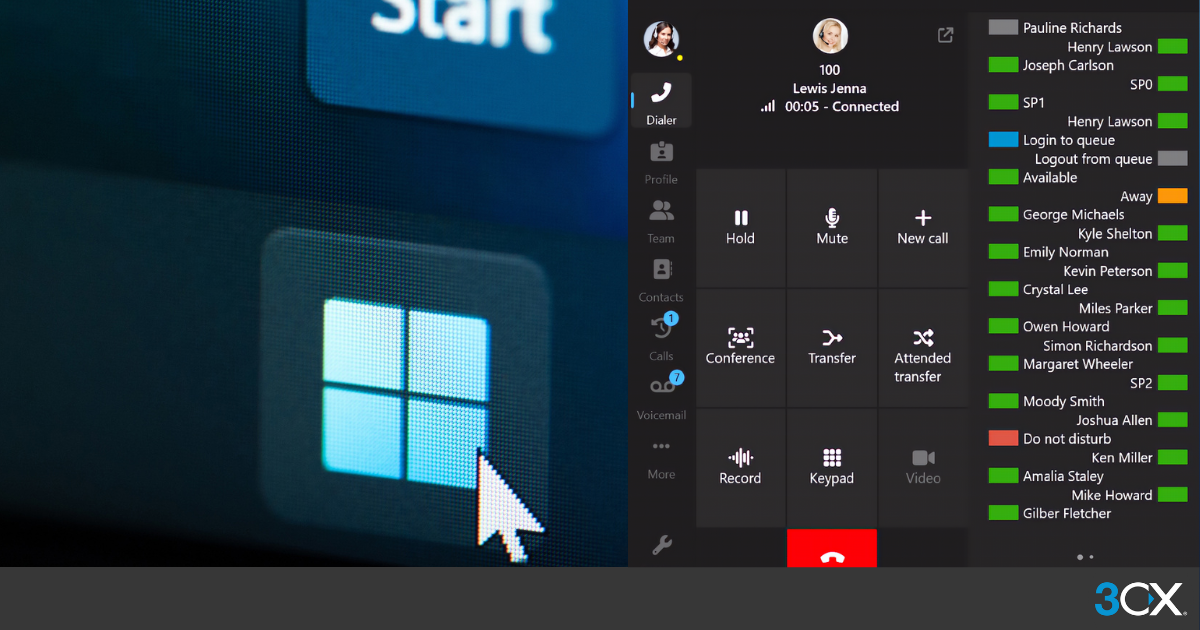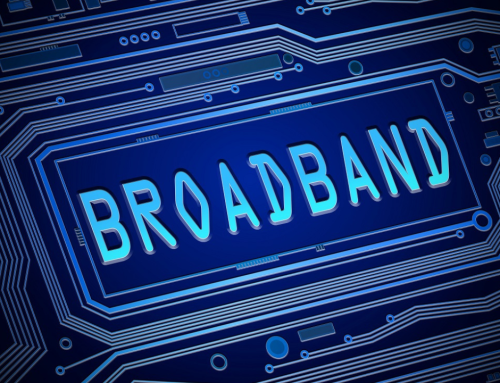What is 3CX Version 20?
3CX was founded in 2005, it is a software-based private branch exchange (PBX) system that offers unified communications solutions for businesses. 3CX was primarily developed to be installed on a windows machine on the customers premises. Over the last 19 years 3CX has been developed and added to using the original architecture which has caused various limitations. 3CX have now released their latest version of software. Version 20 has been totally redeveloped from the ground up, introducing several enhancements giving quicker performance, more flexible more agile. For example, as an administrator on 3CX you can immediately listen into call for training purposes, there is no delay. Due to the speed enhancements, it will also allow 3CX to handle larger installations
In version 20 groups are renamed as departments giving more flexibility, such as department office hours, holidays, individual time zones and language settings. This is extremely useful for companies who have offices based in different locations, allowing each office to have their own time schedules for work hours, breaks and holidays. The default group encompasses all users and allows designated group admins to manage permissions and settings across the system. Each department can have its own administrator responsible for overseeing user management and IVRs. System extensions inherit specific settings related to office hours, holidays, and user management. User management is facilitated through customisable departments, each with their own defined permissions and dedicated administrators.
Version 20 has introduced new features to enhance collaboration among teams, such as improved video conferencing capabilities, screen sharing, and integration with popular collaboration platforms.
Overview of 3CX Version 20
3CX Version 20 is a significant upgrade to the 3CX system, offering a redesigned architecture, enhanced security features, and improved call management capabilities. This latest version is designed to provide businesses with a more efficient and secure communication solution. With its new Admin Console, 3CX Version 20 streamlines the configuration process, making it easier for system administrators to manage their communication systems.
Additional 3CX Management Console improvements in version 20
Version 20 of 3CX brings a host of improvements that make it stand out from typical new version releases by featuring a complete redesign of its architecture, improved security measures, and powerful new capabilitiesI
- Increased Security Measures: Security is always a concern in communication systems. Version 20 has introduced enhanced security measures to protect against potential threats and vulnerabilities, such as improved encryption protocols and advanced authentication methods. Additionally, extensive measures have been taken to harden the network security infrastructure, such as implementing advanced monitoring tools and enhancing access control policies.
- Simplified Management: 3CX typically focuses on making its platform user-friendly and easy to manage. Version 20 has introduced a new management interface with improvements, making it more intuitive and efficient for administrators to configure and maintain their system.
- Integration Enhancements: Integration with other business applications and services is crucial for seamless workflow management. Version 20 has also introduced enhancements to integration capabilities, allowing for better connectivity with CRM systems, helpdesk software, and other tools commonly used in businesses.
- Performance Optimization: Each new version of 3CX typically comes with performance enhancements to improve call quality, system responsiveness, and overall reliability. Version 20 optimizations to ensure smoother operation, especially in high-demand environments. The SIP server in this release is capable of supporting a significantly higher number of users on existing hardware, enhancing the overall efficiency and scalability of the system.
- Expanded Compatibility: As technology evolves, so do the devices and platforms used by businesses. Version 20 may have expanded its compatibility with various devices, operating systems, and communication endpoints to provide a more versatile solution for businesses with diverse technology environments.
New Admin Console and Security Features
The new Admin Console in 3CX Version 20 is a major improvement over the previous Management Console. It is now integrated into the 3CX web client, providing a single link for both users and admins. The Admin Console removes two former admin types, root admin and hosting admin, and replaces them with a System Admin or Remote Admin. This change enhances security by reducing the number of attack surfaces for cybercriminals. Additionally, 3CX Version 20 introduces 2FA (Two-Factor Authentication) to provide an extra layer of security for users.
Call Management and Telephony
3CX Version 20 includes a new SIP Call Manager, which delivers the best in call center features. The Call Manager has been rewritten to provide additional queue strategies, including target agents with multiple calls. It also offers better and faster call barge-in and pick-up for call center supervisors. Furthermore, queues are now programmable, and the reporting engine has been improved to allow integration with leading reporting and dashboard applications.
Deployment and Upgrades
Deploying 3CX Version 20 is a straightforward process. The new Windows softphone is available for download from the Microsoft Store, and the solution can be deployed via the Windows Store. The upgrade process is also simplified, with a temporary V20 Support number provided for assistance. Gradwell, a 3CX partner, will complete the upgrade for customers with a fully managed service, and customers will be notified at least 3 weeks prior to their upgrade window.
Key Benefits of 3CX Version 20
3CX Version 20 offers several key benefits to businesses, including:
• Enhanced security features, such as 2FA and a new Admin Console
• Improved call management capabilities, including a new SIP Call Manager
• Simplified deployment and upgrade process
• Increased efficiency and productivity with a streamlined configuration process
• Better integration with leading reporting and dashboard applications
Overall, 3CX Version 20 is a significant upgrade that provides businesses with a more efficient, secure, and feature-rich communication solution.
All-New Native Windows Softphone
One of the biggest additions in V20 is a brand new native 3CX Windows softphone. This app is similar to the iOS or Android apps – runs in conjunction with the Web Client, overcoming a number of limitations of progressive web app in terms of window notification control. Rather than a simple call notification, it comes with a proper answer dialog. As a native softphone it also allows for audio control to be independent from the browser.

One of the more annoying issues when using VoIP are intermittent faults that can be caused by networking issues when making/receiving voice calls through the internet. 3CX has now introduced VoIP monitoring. The event logs in the new Admin Console provide much more information than before. At a quick glance you can see what’s going on and how you can fix things yourself. Added is the new VoIP quality monitor which enables you to quickly locate networking issues that cause audio quality issue
3CX is always looking to the future. Continue to watch this space!
Summary
Get in touch with Digital Exchange to discuss how we can help you to make the right choice when it comes to your business’connectivity! Our staff have years of experience in helping customers, whatever their circumstances and budget. Feel free to drop us a line via the contact page here or call us on 01142203000. Digital Exchange have been installing 3CX for businesses in Sheffield and across the UK for over 20 years. Talk to our experts about how we might be able to help you.